fumanchu182
3000 Posts Club
Vendor
Premium Account
U.S. Navy Veteran
Donating Member
9 Second Best E/T
HFCOTM
- Member ID
- #2366
- Messages
- 3,927
- Reactions
- 9,697
- Likes
- 302
- City
- Pasadena
- State
- MD
- Country
- United States
- Vehicle
- 2015 Challenger SRT Hellcat
So @Jon-MooredPerformanceLLC got me a MPVI3 really quickly as my laptop days in the car are over. However due to EPA shenanigans and their refusal to answer a support question, I will refuse to to tune with the device. My MPVI2 and beta 4.13 work just fine in that respect. The question I asked:
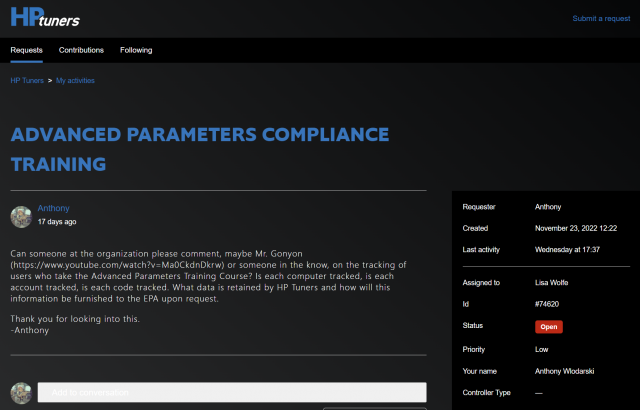
Well this isn't my first rodeo, don't want to use the MPVI3 for tuning anyway and don't need to. Although the MPVI3 will work with beta 4.13. At best it is janky. However I don't want to install 5.x over any of my existing software. Enter my experience as a pen-tester and exploit writer. So the installer is nothing more than a self contained zip file that drops the files into the correct location. You can use 7z to extract the contents to a folder.

Since this is still an archive that would have been installed and renamed you have to rename two files and exactly as follows.
"VCM_Editor_exe" => "VCM Editor.exe"
'VCM_Scanner_exe" => 'VCM Scanner.exe"
I dropped these folders to my desktop and named them appropriately.

Since I'm only using this for logging I use stable primarily.
1.) Resync interface.
2.) Curate your channel list.
3.) Vehicle -> MPVI2 Data Logging (there is no v3 menu yet).
* Resync Interface Resources
* Write Channels Config
* Set triggers, I just use the short button press
4.) Plug into OBD2 port, if you can't see the lights you are SOL, I have mine mounted in my glove via an extension cable.
* When you press the button there is a 15-20 second delay before it starts recording. You will see erradic blue light that will switch to a steady on/off blue light.
5.) Drive... drive... drive...
6.) Before turning off car, turn off the recording, hit the BT button once, it will go from steady on/off blue to green.
7.) Take MPVI device from car, hook up to laptop.
8.) Vehicle -> MPVI2 Data Logging
* Click Log Files Tab
* Select log file -> click Read Selected
* Alternatively click Read all

9.) Save to location and do your thing. I opened the log in the Stable v5 branch of VCM Scanner.
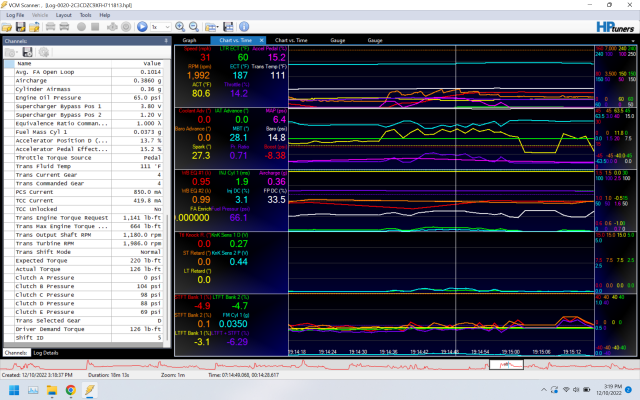
It is a finicky setup at best but since I don't feel like having a laptop always open or if I want a big booty cutie in there, the laptop ain't it. Some aha's and gotchas.
1.) I had to re-do my channels list. For some reason it didn't like my Accelerator pedal PIDS, whatever. Now they log.
2.) The delay in the beginning had me scratching my head as to why it would record for two minutes but I had a 1m40s log.
3.) To immediately log again, the device must be removed from the obd2 port and re-attached. Suggest some downtime in between.
4.) As soon as you plug in the USB cable it will stop recording
5.) The TCM channels seem to be more stable, no more wild hiccups as if you are in VCM Scanner and capturing data.
Bluetooth seems a little bit more stable than the MPVI2 offerings however still slower than USB cable or Standalone data logging. If anyone has questions please don't hesitate to reach out.
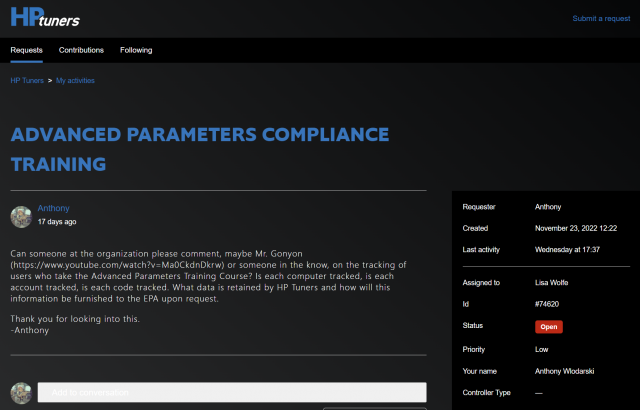
Well this isn't my first rodeo, don't want to use the MPVI3 for tuning anyway and don't need to. Although the MPVI3 will work with beta 4.13. At best it is janky. However I don't want to install 5.x over any of my existing software. Enter my experience as a pen-tester and exploit writer. So the installer is nothing more than a self contained zip file that drops the files into the correct location. You can use 7z to extract the contents to a folder.

Since this is still an archive that would have been installed and renamed you have to rename two files and exactly as follows.
"VCM_Editor_exe" => "VCM Editor.exe"
'VCM_Scanner_exe" => 'VCM Scanner.exe"
I dropped these folders to my desktop and named them appropriately.

Since I'm only using this for logging I use stable primarily.
1.) Resync interface.
2.) Curate your channel list.
3.) Vehicle -> MPVI2 Data Logging (there is no v3 menu yet).
* Resync Interface Resources
* Write Channels Config
* Set triggers, I just use the short button press
4.) Plug into OBD2 port, if you can't see the lights you are SOL, I have mine mounted in my glove via an extension cable.
* When you press the button there is a 15-20 second delay before it starts recording. You will see erradic blue light that will switch to a steady on/off blue light.
5.) Drive... drive... drive...
6.) Before turning off car, turn off the recording, hit the BT button once, it will go from steady on/off blue to green.
7.) Take MPVI device from car, hook up to laptop.
8.) Vehicle -> MPVI2 Data Logging
* Click Log Files Tab
* Select log file -> click Read Selected
* Alternatively click Read all

9.) Save to location and do your thing. I opened the log in the Stable v5 branch of VCM Scanner.
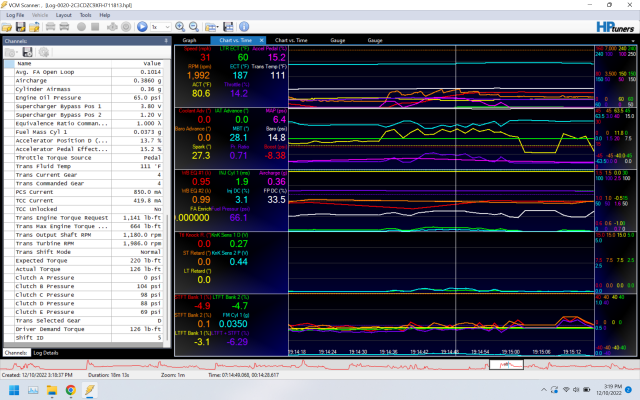
It is a finicky setup at best but since I don't feel like having a laptop always open or if I want a big booty cutie in there, the laptop ain't it. Some aha's and gotchas.
1.) I had to re-do my channels list. For some reason it didn't like my Accelerator pedal PIDS, whatever. Now they log.
2.) The delay in the beginning had me scratching my head as to why it would record for two minutes but I had a 1m40s log.
3.) To immediately log again, the device must be removed from the obd2 port and re-attached. Suggest some downtime in between.
4.) As soon as you plug in the USB cable it will stop recording
5.) The TCM channels seem to be more stable, no more wild hiccups as if you are in VCM Scanner and capturing data.
Bluetooth seems a little bit more stable than the MPVI2 offerings however still slower than USB cable or Standalone data logging. If anyone has questions please don't hesitate to reach out.
-
1
-
1
- Show All
